Outlook and third Party Settings for Google Mail Accounts
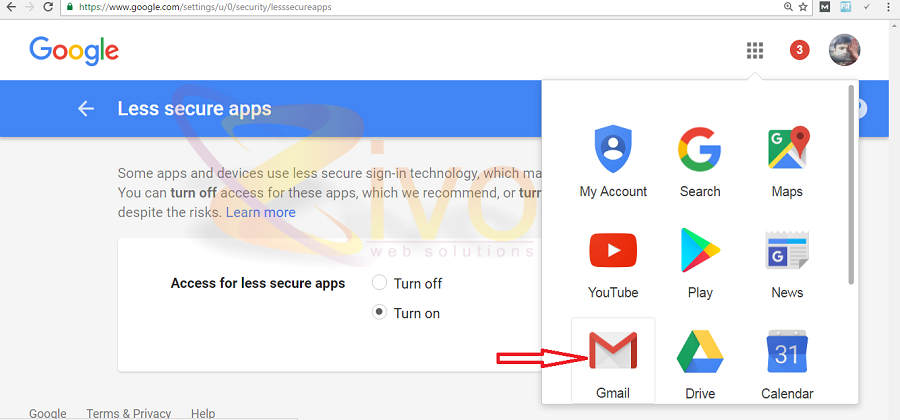
Steps for running a parallel account in third party. After this setting you can read this message on other platform like webmail, Microsoft Outlook and Apple mail, after this configuration you can access your mail in multiple devices Step 1: Enabling Third Party Apps in Gmail Turn on the radio button after turn on go to your gmail account via abouve pic. Step 2: Enable IMAP Access 1. On your computer, open Gmail . 2. In the top right, click Settings . 3. Click Settings . 4. Click the Forwarding and POP/IMAP tab. 5. In the "IMAP Access" section, select Enable IMAP . 6. Click Save Changes . Eg. Outlook E-mail Accounts configurations. First Choose Your Account Type (Enable POP or I...